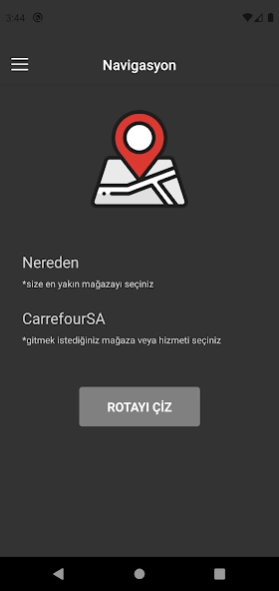Carrefour Bursa 51.1.0
Free Version
Publisher Description
Carrefour Bursa - Bursa Carrefour Shopping Center in your pocket with your Android app.
CarrefourSA Bursa Shopping Center
The Address of Shopping and Entertainment
CarrefourSA Bursa Shopping Center was opened in September 2001 in Nilüfer, one of the most important centers of Bursa. Established on an area of 100,000 m², CarrefourSA Bursa has a leasable area of 60,000 m². CarrefourSA Bursa has been offering more brand diversity to its visitors since November 2011, when the growth project was completed. Welcoming 12 million visitors a year, CarrefourSA Bursa hosts 130 domestic and foreign brands as well as big stores such as CarrefourSA hypermarket, Koçtaş, Media Markt, LC Waikiki, Koton, Flo, Defacto, Teknosa with its renewed face. CarrefourSA Bursa, which is the center of not only shopping but also entertainment in Bursa with its 6-screen cinema with a capacity of 1,500 seats, provides great convenience to its visitors with its 2,000-car parking lot.
About Carrefour Bursa
Carrefour Bursa is a free app for Android published in the Personal Interest list of apps, part of Home & Hobby.
The company that develops Carrefour Bursa is KNS Bilişim Teknolojileri LTD. ŞTİ. The latest version released by its developer is 51.1.0.
To install Carrefour Bursa on your Android device, just click the green Continue To App button above to start the installation process. The app is listed on our website since 2023-11-24 and was downloaded 0 times. We have already checked if the download link is safe, however for your own protection we recommend that you scan the downloaded app with your antivirus. Your antivirus may detect the Carrefour Bursa as malware as malware if the download link to com.kns.carrefourbursa is broken.
How to install Carrefour Bursa on your Android device:
- Click on the Continue To App button on our website. This will redirect you to Google Play.
- Once the Carrefour Bursa is shown in the Google Play listing of your Android device, you can start its download and installation. Tap on the Install button located below the search bar and to the right of the app icon.
- A pop-up window with the permissions required by Carrefour Bursa will be shown. Click on Accept to continue the process.
- Carrefour Bursa will be downloaded onto your device, displaying a progress. Once the download completes, the installation will start and you'll get a notification after the installation is finished.